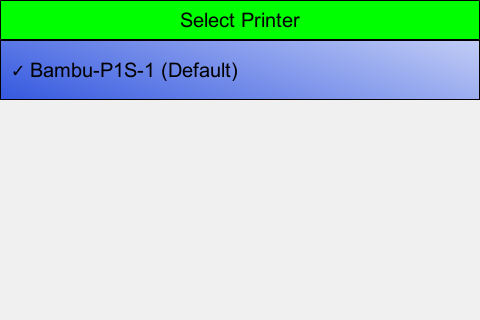Intro to SpoolEase Console UI
SpoolEase's main user interface consists of three vertically stacked screens, with only one visible at a time. You can navigate between them by swiping up or down on the display. In some cases, such as during an OTA update, navigation may be temporarily disabled.
Screens (from top to bottom):
- Terminal – Displays logs
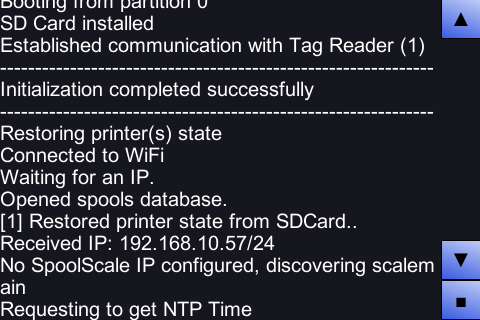
- Main Spools View – The primary interface for managing spools
Note: On dual-extruder printers (H2D, H2C), the external spool will appear as "Ext Right" or "Ext Left." To change which extruder’s external feed is displayed, tap the "Ext" label.
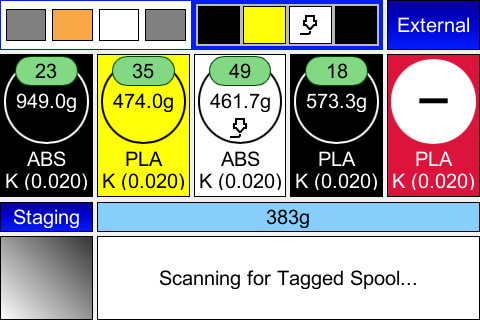
- Settings – Configuration options
The Settings screen has two tabs. Switch between them using the buttons labeled 1 and 2 on the left.
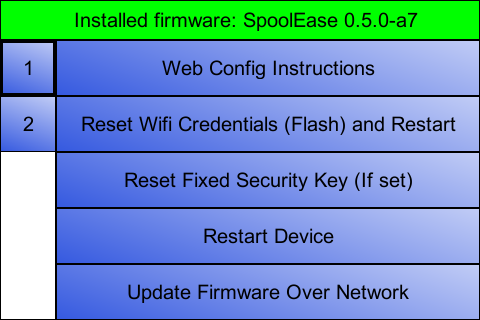
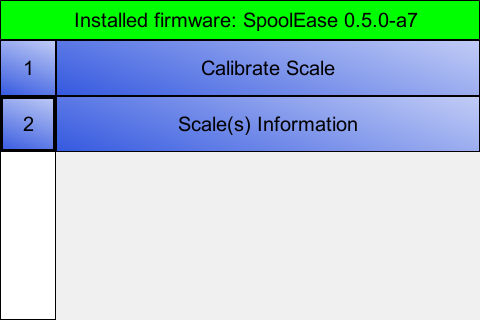
When turned on, the device starts on the terminal screen. Once the boot process completes successfully, it automatically switches to the main spools view.
Multi Printer Selection
If you use a multi-printer setup, you can swipe left to expose a screen on the right for selecting the printer to view.